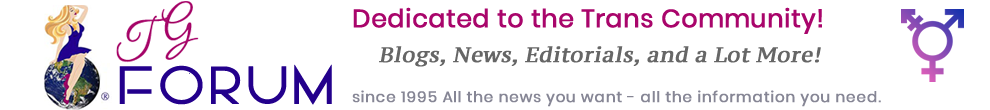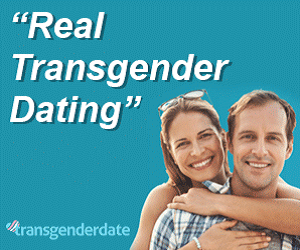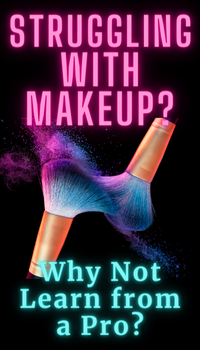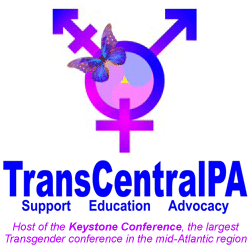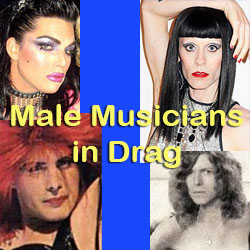Update Your Email Address With TGF
Have you changed your email address after you registered to be a TGF user? If so please visit your TGF Profile and update your email address. Your registered email address is used by the TGF site software to send you notifications of Friend requests and exchange private messages between users. Your registered email address is never exposed to anyone so it’s a secure way to send messages to other users and not give out your personal email address.
To update your email address go to My TGForum in the black menu bar. Place you cursor over it and from the pulldown menu that opens select Profiles. On the page that appears put your cursor over the Profile tab and select Profile Details. On the page that appears you will be able to enter your updated email address. Then scroll to the bottom of the page and click the Save button.
Updating your email this way does not affect reception of the weekly New Content emails. Those are sent using a separate mailing list. To update your email address for that list click on TGF Mailing List in the black menu bar and follow the instructions. Thanks for updating!
Category: TG Forum News