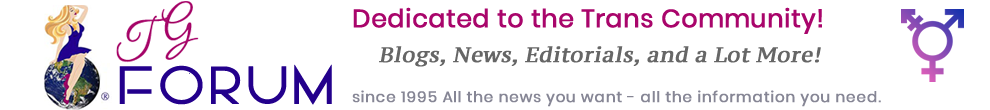Notice To Recent Registrants on TGF
IF you recently registered on TGForum the registration form told you that you would get your password via email. We have been experiencing a problem with the email notifications and in many cases the site generated password was never delivered. If you have had this problem please contact me and let me know you need a password. I can assign one manually. Registering gives you access to some of the site’s extra functions but it’s not much use if you can’t login.
The password email has been fixed and those registering now will get their password in the automatic email. The software generated passwords are strong for security purposes but not easy to remember. You can change your assigned password in your Profile Details, but we recommend that you use the assigned one for better security.
If you want to change your assigned password go to the black Menu bar and put your cursor over My TGForum. Select Profiles and click. Place your cursor over the tab labelled Profile. Select Profile Details and click. Scroll to the bottom of the page that opens and you’ll find the password reset.
You can add information about yourself that you wish to share with TGF members on the Community Settings page, which is also accessed from the Profile tab. You can upload a photo or avatar by going to Upload Avatar under the Profile tab. (No large photos. 200X200 pixels at 72dpi max.
Thanks for using TGForum!
Category: TG Forum News