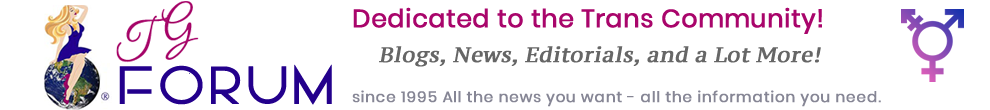Has Your Email Address Changed?
 We’ve been using a user registration system at TGForum for several years. Registering gets you extra access to the social networking features of our site. It allows you to send messages to other TGF users through the site and get notified when you do have a message or Friend Request waiting for you in your TGF inbox. Users can also comment of our contents using the Comment area below each post, and they can post photo galleries of themselves for anyone, or just their friends, to see.
We’ve been using a user registration system at TGForum for several years. Registering gets you extra access to the social networking features of our site. It allows you to send messages to other TGF users through the site and get notified when you do have a message or Friend Request waiting for you in your TGF inbox. Users can also comment of our contents using the Comment area below each post, and they can post photo galleries of themselves for anyone, or just their friends, to see.
But over the past few years many of the people who became registered TGF users have changed their email addresses and didn’t update their address in their Profile. If you have an old address in our user database then you won’t be getting alerted to Friend Requests or messages waiting on TGF.
Take a few moments and visit your Profile. Put your cursor over My TGForum in the black menu bar. Select Profiles from the drop down menu. On the page that opens put your cursor over the Profile tab and select Profile Details from the drop down menu. When the Profile Details load scroll down to Your email address and enter your new address. Below that you can select what type of notifications, or none, you will get from the site. Be sure to scroll to the bottom of the page and click on Save.
While you’re in the Profiles area go back to the Profile tab and select Community Settings from the drop down. That’s where you can change further privacy settings and enter some biographical information that you would like to share with other TGF users in the About Me… field.
And one more thing! Be sure to sign up for our New Content mailing list. The link is located in the black menu bar and it’s labeled TGF Mailing List. Once you’ve signed up their you’ll get a New Content message every Monday letting you know what’s been added to our content.
To get the most out of TGForum be sure to keep your information current! Enjoy!
Category: Transgender Community News