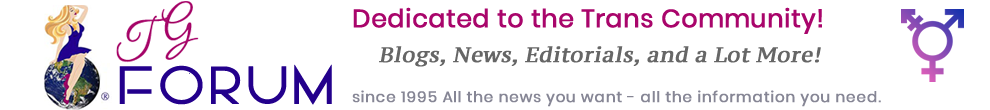How To Move Your TGForum Email To Gmail
You won’t be able to use your TGForum email account after December 15 so it may be time to start thinking about moving to another email provider. Jamie Roberts contacted us with the procedure for the move to Gmail and we present it to you here.
Step 1: Establish a new gmail account on Google’s Gmail page. (You may not be able to pick the same user name you have used for your tgforum account — there are a lot more Gmail users out there!)
Step 2: You will receive several informative welcome emails from Gmail after you set up your account. One of them will tell you that you can transfer your emails from another POP account to your new gmail account.
To do that you will need the TGForum POP server name which is pop.tgforum.com. You will also need your tgforum email address and password. Be prepared to wait a couple of days for your TGForum mail to transfer. (It may happen sooner.)
Step 3: Organize your new mail account. Only the TGForum inbox mail will be transferreed to your new Gmail inbox. If you have created other folders in your TGForum email they will show up in your new email account in a folder labeled with your old TGForum address. Open that folder and move the contents into the Gmail folder you want them in. (It is very easy to create new mail folders in Gmail.)
It is helpful to move all the messages in each of your TGForum folders into your TGForum inbox before you initiate the transfer from your Gmail account. Gmail transfer grabs only messages on the other account’s inbox.
Thanks to Jamie Roberts for letting us know how to transfer TGF mail.
Category: Transgender How To